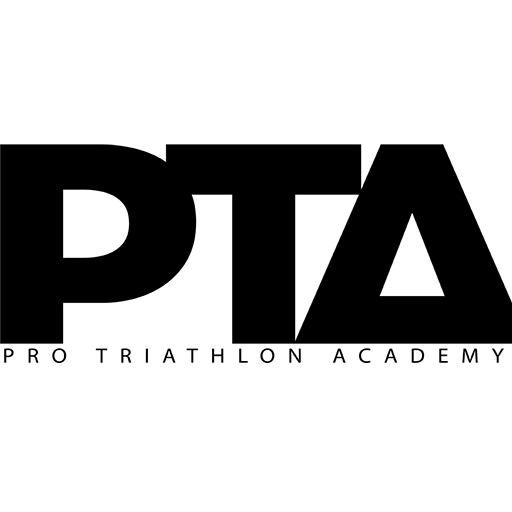Wahoo have recently launched two new additions to their GPS bike computer range: the ELEMNT ROAM 3 and the ELEMNT BOLT 3. The new units now run on the same software platform as the ACE, launched late in 2024.
I’ve been testing out the BOLT 3, the smallest of the three offerings from Wahoo – pitched as the ‘race ready’ (and most budget-friendly) option. So is it worth upgrading? Or if you’re new to Wahoo bike computers and considering making the switch, can the BOLT 3 give you everything you need for training and racing? Read on to get my verdict.
Key features and what’s new compared to the ELEMNT BOLT 2
The new Wahoo ELEMNT BOLT 3 bike computer is now on the same software platform as the ACE, meaning it connects with the main Wahoo app instead of the separate Wahoo ELEMNT app. A new user interface has been implemented to offer a cleaner, easier to use experience. The other headline upgrades and updates include an extended battery life (claimed up to 20hrs) and a slightly larger display size – now 2.3” compared to 2.2” on the V2.

Not only is the screen larger, it’s also a whole lot more vibrant. The BOLT 2 had 64 colours. The BOLT 3 now has 16 million colours. Which makes for sharper at a glance reading on the move, and is most notable/useful when you’re using navigation features. And speaking of maps, the smart navigation has been improved and now includes street names alongside the ability to share a location to the computer using Google or Apple maps to generate a route. There’s also the introduction of a wider range of activity profiles: road, mountain bike, gravel, indoor and the ability to set up a custom profile. Plus a new ‘Ready-To-Ride Dashboard’ designed to offer a plug and play experience for those who want to hurry up and get riding, rather than spend time tinkering with tech.
That’s all in addition to features carried forward from the BOLT 2, such as the SUMMIT climb notification with live gradient data, Strava segments. 3rd party training app compatibility to sync planned workouts from platforms like TrainingPeaks – alongside access to workouts in the Wahoo app (with an additional subscription). Plus music/GoPro/smart light control direct from the unit.
Unlike the new ROAM and the ACE, you haven’t got a touchscreen on the BOLT 3. A smart move, in my opinion, because this unit is still pretty dinky which would make attempting to negotiate a touch screen while riding pretty awkward. The new BOLT computer is slightly heavier than its predecessor – 84g up from 68g. But it’s by no means heavy or oversized – ideal if aerodynamics are a priority or the supersized design of the ACE didn’t float your proverbial boat.
Tech specs
| 2.3″ high res display | Up to 20hrs battery life (depending on settings) |
| Smart navigation, upgraded maps with street names | Custom workout profiles |
| Strava segments and climb features | New API for structured workouts |
| Music and device control | Moved to Wahoo user interface instead of ELEMNT app |
| Weight: 84g | RRP: UK£299.99 / US$329.99 / EU€329.99 |
HOW WE TESTED the WAHOO ELEMNT BOLT V3 GPS BIKE COMPUTER
I’ve been testing out this unit for a couple of months now. Using it for both road rides and gravel adventures as well as some specific outdoor interval workouts, conditions have ranged from unseasonably hot and sunny (aka ‘fool’s summer’) to overcast and drizzly.
SHOP THE NEW WAHOO ELEMNT BOLT V3
Note: When you purchase through some links on our site, we may earn a small affiliate commission
Unboxing the Wahoo ELEMNT BOLT 3 bike computer and initial set up
Prior to testing out the new Wahoo ELEMNT BOLT 3, I’d been riding with the ELEMNT ROAM V1. So out of the box, despite the fact that the new BOLT is actually a little larger than its predecessor, compared to my ROAM it still feels super lightweight and compact. It came with an out front aero mount. And I was pleased to see the Wahoo had kept things simple – the actual contact point on the mount is the same as previous versions, which means if I want to run the BOLT 3 on my TT bike I won’t need to buy a new mount to fit on my StealthParts hydration system. If it ain’t broke and all that – kudos to Wahoo for not changing things for the sake of it. You also get a stem mount and cable ties if the out front mount doesn’t work with your base bar.
Set up was, as I’ve come to expect from Wahoo products, extremely easy. You’ll need the main Wahoo app now, rather than the separate Wahoo ELEMNT app. Once that’s locked and loaded, it’s just a case of scan the QR code and you’re good to go. Of course you can take a little longer setting up your data screens, adjusting your zones as necessary and loading routes. But for my first ride I was literally dashing out the door after a long day at my desk for a short, casual spin on my gravel bike in the last of the golden hour sunshine. A ‘for the brain not the gains’ type of ride where I wasn’t concerned about data or route planning. So I appreciated the ‘plug, play and come back to tinker around later’ element here.
Pairing sensors
On that first casual ride, I was pretty impressed with the BOLT 3. Start up was seamless, and the improved display on the screen was ultra-crisp and vibrant compared to my old ROAM. But it was when I got to setting up my sensors that I started to encounter some of the quirks of the BOLT 3.
With the ROAM, you could pair sensors like your heart rate monitor and your power metre within the ELEMNT app. So out of habit, my first port of call when trying to do the same on the BOLT 3 was to head into the app. Only to discover you can now only directly pair through the device itself. Fine. Except on the device itself, I intuitively scrolled down on the ready to ride dashboard, fruitlessly searching for a settings page to set up my sensors. Eventually I clocked that I actually needed to tap the ‘page’ button to scroll across through the (pretty subtle) three dots up top. The first page you get to is ‘settings’, and I figured that’s where I’d find the sensor set up. Nope! I’m getting frustrated at this point – I was after all, all dressed up and ready to ride with a 3hr bike workout to get done and limited hours in the day to do so. Turns out there’s another tap of the ‘page’ button required, and you’ll eventually land on a dedicated sensors page. Once you know it’s easy. But to me, it just didn’t feel intuitive – especially when I’ve been used to doing it by just a few simple taps in the ELEMNT app before.
Once I’d found how and where to set up the sensors, it was pretty pain free. Though I’ve noticed on a few occasions that the BOLT 3 can sometimes temporarily drop connection with my power metre if I’ve had to come to a stop at a junction and it’s auto-paused. So far, it’s always picked it back up again about 20s of riding or so later, but it’s something I’ll be keeping an eye on.
Data screens and workout sync
Out of the box, the default ride data screen set up has all the key bases covered: 3s power, heart rate, speed, distance. Changing it around and adjusting what data is prioritised is nice and easy too – you can do that in the app.
Workout syncing functions well, too. It’s easy to authorise third-party apps like TrainingPeaks and Strava via the My Account page in the Wahoo app. Once that’s set up, any workouts you have programmed in TrainingPeaks automatically sync across to the BOLT 3 so you can select them directly on the device. I haven’t got a Wahoo SYSTM subscription, but if you have – I assume you can select a workout from the library and it’ll sync across to the computer.
Planning and syncing routes
I’ll go on to the actual navigation on this device a little later. But first let’s start by looking at how easy it is to get a route onto the BOLT 3 in the first place. What’s good is that is automatically syncs any saved routes you’ve got on Strava into the Wahoo app. And there’s also a ‘create from history’ feature, so if you did a great ride with a friend and you want to repeat the route on your own another time – you haven’t got to sit and plot it out. It’s also nice and easy to upload GPX files into the app. Additionally, there’s a public routes feature, which allows you to pick from any publicly available routes in a 10km radius. Now for me, in my little market town out near the Suffolk coast, there are no public routes to be found. But I guess it might be useful if you’re in a larger city. I’ll have to test it out the next time I escape the Suffolk wilds.
I would really like to see Wahoo bring in their own route planning feature within the app. Coros have done it (even if it is a bit clunky) and the route planner in Garmin Connect is good too. I can’t justify paying for Strava Premium as well as TrainingPeaks right now, which means I currently have to map my routes out in the Garmin app. Open the route up in my phone web browser so I can download the GPX file. Then open up said GPX file in my Wahoo app. It’s fine – but it’s also a bit of a faff! I should probably just get Strava Premium…
No WiFi, no spontaneity!
Overall, the route sync works really well on the BOLT 3 when you’re riding from home. But I did run into a bit of an issue recently when my husband and I drove up to the North Norfolk coast to ride somewhere different. I’d loaded our planned route into the Wahoo app just before we threw our bikes and gear in the back of the car. And figured I could just quickly sync the route from the app to the BOLT 3 once we’d arrived at our start point and we were ready to ride. But the BOLT 3 wouldn’t sync with the app to get the route loaded, without a WiFi connection. Which, in a car park in the middle of nowhere with barely any phone signal, wasn’t going to happen. I’ve never had that issue with my ROAM and maybe there’s a setting buried somewhere that I’m missing. But it would have left me in a bit of a pickle having to rely on my non-existent sense of direction had I not brought my ROAM with me as a back-up. The ROAM synced the route via Bluetooth with no issues.
There has been a recent software update, so I’ll try to plan in a ride starting somewhere other than home soon so I can see if that update has facilitated syncing over Bluetooth!
Real world performance
A few small quirks and gremlins aside, getting the Wahoo BOLT 3 set up and ready to ride was relatively straight forward. So now let’s talk about how it’s actually performed out on the roads and the trails.
Display
Most notable was the upgraded display – particularly coming from the old ROAM model with it’s monotone screen. The colours are bright, the sharpness is great and while I’ve seen others suggest it’s not bright enough compared to the likes of Garmin. For me, it’s been totally fine and easy to read in a range of weather/lighting conditions. I don’t have perfect vision, or prescription cycling glasses, either.
As mentioned, it’s easy enough to customise the display to have whatever data is a top priority for you front and centre. Wahoo have done away with the LED lights on the top of the device that you got on older models, which would flash to tell you if you were in the ‘correct’ zone or if you’d gone off route. I’m not mad about the demise of these flashy lights. I rarely used them, or paid attention to them, and if anything they just got kind of annoying!
Navigation
When I’m not racing, my primary reason to use a bike computer is for the navigation. I have an abysmal sense of direction and quite easily lose my bearings. So even when I’m riding local, I like to have a route loaded so I don’t have to waste head space on remembering which turn I need to take. And the navigation on the BOLT 3 really is great. Aside from that issue with syncing routes between the Wahoo app and the device itself if you’re not connected to WiFi. Once you’ve got a route loaded, the navigation is seamless.
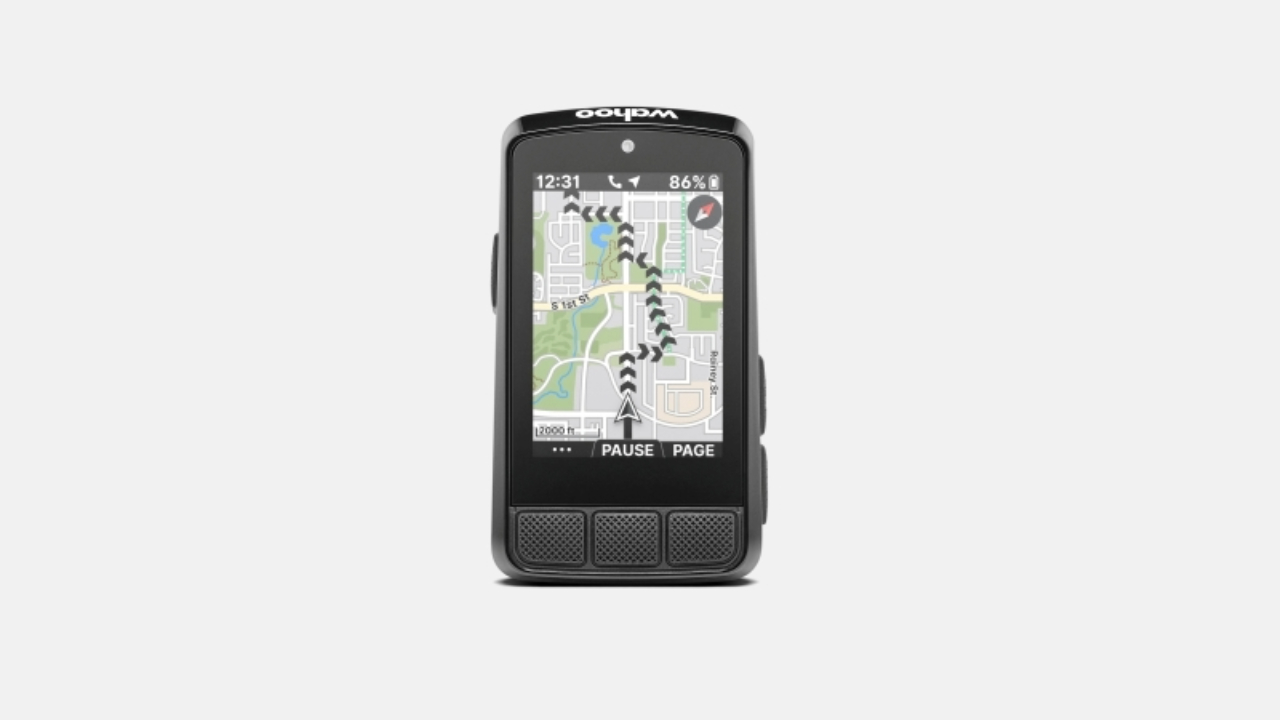
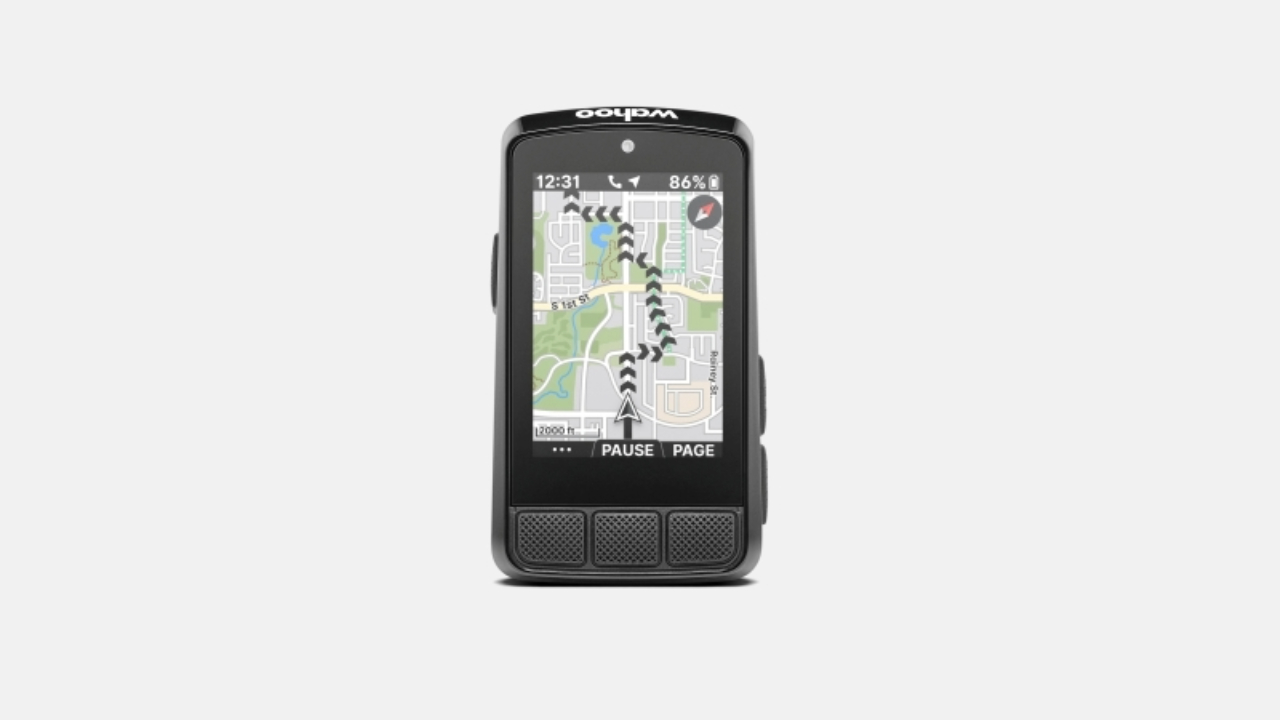
The upgraded map strikes the perfect balance between being detailed and being easy to read at a glance. And the additional detail of street names is useful when you’re at a complicated junction or roundabout. I’ve not ‘needed’ to use the reroute or route back to home function yet. But a quirk of my ROAM has been that it throws a hissy fit if you deviate from the planned route – the screen freezes and it takes several rounds of button mashing/pausing and unpausing to get it responsive. As if it’s judging me for making an unplanned coffee stop. The BOLT 3 hasn’t got this issue – when I needed to add a little extra on at the end of a ride to get up to the total ride time specified on my training plan. It was automatically trying to reroute me, but it didn’t freeze up and the beeping and booping was easy enough to ignore while I deliberately went off-piste.
SHOP THE NEW WAHOO ELEMNT BOLT V3
Segments, SUMMIT™ and other on the move features
Existing Wahoo users will be pleased to know the SUMMIT™ feature, which counts you down to a climb and gives you real-time elevation data, has been retained. And you’ve also got the added extras like being able to get live Strava segments (if you have a premium subscription) on the go for any QOM/KOM attempts you have planned.
Setting up custom alerts – for example to remind yourself to drink or take nutrition at set intervals – is easy and controlled via the Wahoo app. You can choose from a range of triggers including duration, distance and lap.
You can also control any music you have playing directly on the BOLT 3 device – that’s not a feature I use personally as I don’t wear headphones on the bike, but if you prefer listening to something while you ride, it’ll come in handy.
Battery life
Alongside the other upgrades, Wahoo have also improved the battery life on the BOLT 3 compared to the BOLT 2 – claiming up to 20hrs, compared to 15hrs.
In testing, the battery life has performed well. For example, on a recent 3 hour ride, I had my heart rate monitor, power metre and my phone connected via Bluetooth. Custom alerts set. Brightness on auto, rather than taking any special measures to conserve battery. And a route loaded with turn-by-turn navigation. All of that drained the battery down to 79% after three hours of riding. So you should quite comfortably get at least 12-15hrs of riding on a single charge, without having to change any settings to optimise battery life.
I’d need to put both computers on my handlebars with all the same sensors connected to get a real feel, but I’d say anecdotally I do think the BOLT 3 was draining power faster than my ROAM – presumably due to the enhanced displayed. But it’ll still last plenty long enough. In general, I’m not riding longer than 6hrs in a single day. If you’re planning any big bikepacking trips with back to back 10-12hr days in the saddle, you might want to upgrade to the ROAM 3. But for most riders, the BOLT 3 will be more than capable.
BOLT V3 vs ROAM V3
Finally, let’s just take a quick tour of the BOLT 3 vs the ROAM 3 and the key differences beyond the price point. The ROAM 3 retails at £100 more then the BOLT 3 – £399.99. The unit itself is larger, with a 2.8” display compared to the BOLT’s 2.3”. And the battery life is slightly longer, offering up to 25 hours.
Spending slightly more on the ROAM 3 also gets you a touch screen, a speaker with voice navigation prompts (where the BOLT 3 just beeps) and a ‘bell’ – which could be useful if you’re riding trails and you don’t want to lose street cred having an actual bike bell mounted on your handle bars.
Which one to go for?
I’d say if you’re primarily using your bike computer for navigation on unfamiliar routes, riding a lot of trail and a longer battery life is a really priority. It’d be worth spending a little more to get the ROAM 3. But if you want a smaller device that saves you a bit of weight/drag in a race scenario and the added extras like a touch screen, voice navigation and the bike bell aren’t a big value add. The BOLT 3, based on my testing so far, will more than do the trick.
Summary – Good performance for the price point with everything you need for training and racing
Overall, I think the BOLT 3 is a neat little GPS cycling computer, offering plenty of performance and features for the sub-£300 RRP. It’s got a few little niggles here and there. But set up is easy, it’s straight forward to get all the data you need on the go, and the upgraded maps mean that even the navigationally challenged like yours truly can explore new routes without getting lost.
If Wahoo could just make it a little easier to sync routes from app the device on the fly and add the option to pair sensors in the app as well as on the device, I’d have little to complain about with the ELEMNT BOLT 3.
SHOP THE NEW WAHOO ELEMNT BOLT V3